关于字符集的一点测试,由于某客户的一套rac需要更改字符集,所以我这里再次进行测试。
#### 原库
SQL> select userenv('language') from dual;
USERENV('LANGUAGE')
----------------------------------------------------
SIMPLIFIED CHINESE_CHINA.ZHS16GBK
SQL> show parameter nls
NAME TYPE VALUE
------------------------------------ ----------- ------------------------------
nls_calendar string
nls_comp string
nls_currency string
nls_date_format string
nls_date_language string
nls_dual_currency string
nls_iso_currency string
nls_language string AMERICAN
nls_length_semantics string BYTE
nls_nchar_conv_excp string FALSE
nls_numeric_characters string
nls_sort string
nls_territory string AMERICA
nls_time_format string
nls_time_tz_format string
nls_timestamp_format string
nls_timestamp_tz_format string
SQL> conn roger/roger
已连接。
SQL> create table zifuji(name varchar2(6));
表已创建。
SQL> insert into zifuji values('海天');
已创建 1 行。
SQL> /
已创建 1 行。
SQL> /
已创建 1 行。
SQL> /
已创建 1 行。
SQL> commit;
提交完成。
SQL> select dump('海天') from dual;
DUMP('海天')
-----------------------------
Typ=96 Len=4: 186,163,204,236
++++ 我们可以看到在GBK下,一个汉字占2个字节 ++++
++++ 下面进行数据的导出 ++++
OWNER DIRECTORY_NAME DIRECTORY_PATH
---------- ------------------------------ --------------------------------------------------
SYS WORK_DIR C:\ADE\aime_080314\oracle/work
SYS ADMIN_DIR C:\ADE\aime_080314\oracle/md/admin
SYS ORACLE_OCM_CONFIG_DIR G:\oracle\product.2.0\db_3\ccr\state
SYS DATA_PUMP_DIR G:\oracle\product.2.0\admin\alex\dpdump\
SYS BDUMPDIR G:\ORACLE\PRODUCT.2.0\ADMIN\ALEX\BDUMP
C:\Documents and Settings\Administrator> set nls_lang=AMERICAN_AMERICA.ZHS16GBK
C:\Documents and Settings\Administrator> expdp system/oracle directory=data_pump_dir dumpfile=zifuji.dmp tables=roger.zifuji
Export: Release 10.2.0.4.0 - Production on Wednesday, 21 September, 2011 9:42:34
Copyright (c) 2003, 2007, Oracle. All rights reserved.
Connected to: Oracle Database 10g Enterprise Edition Release 10.2.0.4.0 - Production
With the Partitioning, OLAP, Data Mining and Real Application Testing options
Starting "SYSTEM"."SYS_EXPORT_TABLE_01": system/******** directory=data_pump_dir dumpfile=zifuji.dmp tables=roger.zifuji
Estimate in progress using BLOCKS method...
Processing object type TABLE_EXPORT/TABLE/TABLE_DATA
Total estimation using BLOCKS method: 64 KB
Processing object type TABLE_EXPORT/TABLE/TABLE
. . exported "ROGER"."ZIFUJI" 4.945 KB 4 rows
Master table "SYSTEM"."SYS_EXPORT_TABLE_01" successfully loaded/unloaded
******************************************************************************
Dump file set for SYSTEM.SYS_EXPORT_TABLE_01 is:
G:\ORACLE\PRODUCT.2.0\ADMIN\ALEX\DPDUMP\ZIFUJI.DMP
Job "SYSTEM"."SYS_EXPORT_TABLE_01" successfully completed at 09:43:00
#### 目标数据库
SQL> select instance_name from v$Instance;
INSTANCE_NAME
--------------------------------
test
SQL> select userenv('language') from dual;
USERENV('LANGUAGE')
--------------------------------------------------------------------------------
SIMPLIFIED CHINESE_CHINA.AL32UTF8
SQL> create user roger identified by roger;
用户已创建。
SQL> grant connect,resource to roger;
授权成功。
SQL> alter user system identified by oracle;
用户已更改。
SQL> col directory_path for a50
SQL> set lines 140
SQL> select * from dba_directories;
OWNER DIRECTORY_NAME DIRECTORY_PATH
---------- ------------------------------------------------------------ --------------------------------------------------
SYS DATA_PUMP_DIR G:\oracle\product.2.0\admin\test\dpdump\
SYS ORACLE_OCM_CONFIG_DIR G:\oracle\product.2.0\db_3\ccr\state
SYS ADMIN_DIR C:\ADE\aime_080314\oracle/md/admin
SYS WORK_DIR C:\ADE\aime_080314\oracle/work
C:\Documents and Settings\Administrator> set nls_lang=AMERICAN_AMERICA.AL32UTF8 -- 注意这里
C:\Documents and Settings\Administrator> impdp system/oracle directory=data_pump_dir dumpfile=zifuji.dmp remap_schema=roger:roger remap_tablespace=roger:users
Import: Release 10.2.0.4.0 - Production on Wednesday, 21 September, 2011 9:50:49
Copyright (c) 2003, 2007, Oracle. All rights reserved.
Connected to: Oracle Database 10g Enterprise Edition Release 10.2.0.4.0 - Production
With the Partitioning, OLAP, Data Mining and Real Application Testing options
Master table "SYSTEM"."SYS_IMPORT_FULL_01" successfully loaded/unloaded
Starting "SYSTEM"."SYS_IMPORT_FULL_01": system/******** directory=data_pump_dir dumpfile=zifuji.dmp remap_schema=roger:roger remap_tablespa
ce=roger:users
Processing object type TABLE_EXPORT/TABLE/TABLE
Processing object type TABLE_EXPORT/TABLE/TABLE_DATA
. . imported "ROGER"."ZIFUJI" 4.945 KB 4 rows
Job "SYSTEM"."SYS_IMPORT_FULL_01" successfully completed at 09:50:55
C:\Documents and Settings\Administrator> sqlplus "/as sysdba"
SQL*Plus: Release 10.2.0.4.0 - Production on Wed Sep 21 09:51:20 2011
Copyright (c) 1982, 2007, Oracle. All Rights Reserved.
Connected to:
Oracle Database 10g Enterprise Edition Release 10.2.0.4.0 - Production
With the Partitioning, OLAP, Data Mining and Real Application Testing options
SQL> select count(*) from roger.zifuji;
COUNT(*)
----------
4
SQL> select * from roger.zifuji;
NAME
------
娴峰ぉ
娴峰ぉ
娴峰ぉ
娴峰ぉ
发现想 impdp 客户端字符集设置为跟目标库一致后,导入会是乱码,是因为字符集编码的差异。
我们知道在10g以前,也就是使用exp,imp的方式,是可以直接手工修改dmp文件的,具体是修改
dump文件的第2,3个字节,但是如果使用expdp,那么情况就不是这样了。
exp dmp文件:
ZHS16GBK dmp 文件 第2,3字节为 0354
AL32UTF8 dmp 文件 第2,3字节为 0369
如下图所示:
exp情况下的dmp:
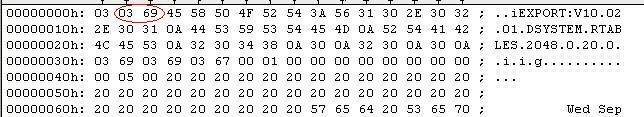
expdp情况下的dmp:
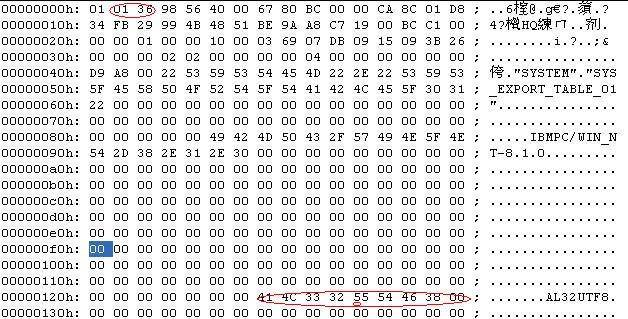
下面我们试试直接修改 expdp dmp 文件:
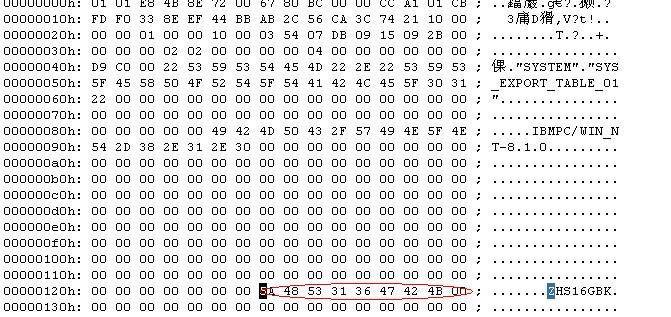
使用UE修改为如下情况:
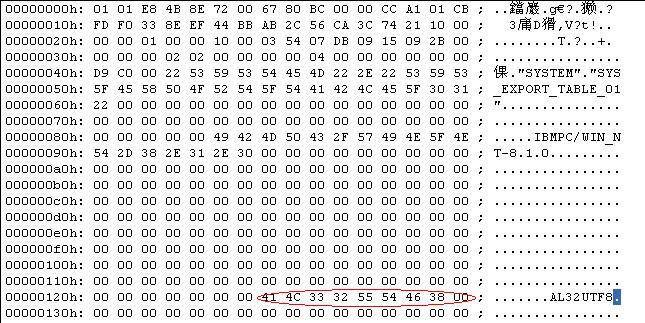
经过测试发现对于expdp来说,使用传统修改dmp文件的方式不行了,如下:
C:\Documents and Settings\Administrator> impdp system/oracle directory=data_pump_dir dumpfile=zifuji.dmp remap_schema=roger:roger remap_tablespace=roger:users
Import: Release 10.2.0.4.0 - Production on Wednesday, 21 September, 2011 10:09:31
Copyright (c) 2003, 2007, Oracle. All rights reserved.
Connected to: Oracle Database 10g Enterprise Edition Release 10.2.0.4.0 - Production
With the Partitioning, OLAP, Data Mining and Real Application Testing options
ORA-39001: invalid argument value
ORA-39000: bad dump file specification
ORA-31619: invalid dump file "G:\oracle\product.2.0\admin\test\dpdump\zifuji.dmp"
对于 expdp 的dmp文件,直接修改dmp文件会导致文件损坏。
其实这里我需要将 impdp 客户端字符集设置为跟原库一样即可,因为UTF8包含了所有的GBK字符,不过只是编码不一样而已。
这样在导入的过程中,oracle会自己去做字符集编码的转换。
C:\Documents and Settings\Administrator> set nls_lang=AMERICAN_AMERICA.ZHS16GBK
C:\Documents and Settings\Administrator> impdp system/oracle directory=data_pump_dir dumpfile=zifuji.dmp remap_schema=roger:roger remap_tablespace=roger:users
Import: Release 10.2.0.4.0 - Production on Wednesday, 21 September, 2011 10:12:03
Copyright (c) 2003, 2007, Oracle. All rights reserved.
Connected to: Oracle Database 10g Enterprise Edition Release 10.2.0.4.0 - Production
With the Partitioning, OLAP, Data Mining and Real Application Testing options
Master table "SYSTEM"."SYS_IMPORT_FULL_01" successfully loaded/unloaded
Starting "SYSTEM"."SYS_IMPORT_FULL_01": system/******** directory=data_pump_dir dumpfile=zifuji.dmp remap_schema=roger:roger remap_tablespa
ce=roger:users
Processing object type TABLE_EXPORT/TABLE/TABLE
Processing object type TABLE_EXPORT/TABLE/TABLE_DATA
. . imported "ROGER"."ZIFUJI" 4.945 KB 4 rows
Job "SYSTEM"."SYS_IMPORT_FULL_01" successfully completed at 10:12:08
C:\Documents and Settings\Administrator>sqlplus "/as sysdba"
SQL*Plus: Release 10.2.0.4.0 - Production on Wed Sep 21 10:12:47 2011
Copyright (c) 1982, 2007, Oracle. All Rights Reserved.
Connected to:
Oracle Database 10g Enterprise Edition Release 10.2.0.4.0 - Production
With the Partitioning, OLAP, Data Mining and Real Application Testing options
SQL> select instance_name from v$Instance;
INSTANCE_NAME
--------------------------------
test
SQL> select * from roger.zifuji;
NAME
------------
海天
海天
海天
海天
SQL> select dump('海天') from dual;
DUMP('海天')
-----------------------------------------------
Typ=96 Len=6: 230,181,183,229,164,169
SQL> conn roger/roger
Connected.
SQL> drop table zifuji;
Table dropped.
我们看到,在UTF8下面这2个汉字共占据了6个字节,即每个汉字3个字节。
由于原表结构为 zifuji(name varchar2(6)); 将其修改为4然后再试试。
#### 原库
SQL> conn roger/roger
Connected.
SQL> desc zifuji
Name Null? Type
----------------------------------------- -------- ----------------------------
NAME VARCHAR2(6)
SQL> alter table zifuji modify(name varchar2(4));
Table altered.
SQL> desc zifuji
Name Null? Type
----------------------------------------- -------- ----------------------------
NAME VARCHAR2(4)
SQL> select * from zifuji;
NAME
----
海天
海天
海天
海天
#### 导出该表
C:\Documents and Settings\Administrator> set nls_lang=AMERICAN_AMERICA.ZHS16GBK
C:\Documents and Settings\Administrator> expdp system/oracle directory=data_pump_dir dumpfile=roger.dmp tables=roger.zifuji
Export: Release 10.2.0.4.0 - Production on Wednesday, 21 September, 2011 10:21:59
Copyright (c) 2003, 2007, Oracle. All rights reserved.
Connected to: Oracle Database 10g Enterprise Edition Release 10.2.0.4.0 - Production
With the Partitioning, OLAP, Data Mining and Real Application Testing options
Starting "SYSTEM"."SYS_EXPORT_TABLE_01": system/******** directory=data_pump_dir dumpfile=roger.dmp tables=roger.zifuji
Estimate in progress using BLOCKS method...
Processing object type TABLE_EXPORT/TABLE/TABLE_DATA
Total estimation using BLOCKS method: 64 KB
Processing object type TABLE_EXPORT/TABLE/TABLE
. . exported "ROGER"."ZIFUJI" 4.945 KB 4 rows
Master table "SYSTEM"."SYS_EXPORT_TABLE_01" successfully loaded/unloaded
******************************************************************************
Dump file set for SYSTEM.SYS_EXPORT_TABLE_01 is:
G:\ORACLE\PRODUCT.2.0\ADMIN\ALEX\DPDUMP\ROGER.DMP
Job "SYSTEM"."SYS_EXPORT_TABLE_01" successfully completed at 10:22:21
#### 导入到目标库
C:\Documents and Settings\Administrator> set nls_lang=AMERICAN_AMERICA.ZHS16GBK
C:\Documents and Settings\Administrator> impdp system/oracle directory=data_pump_dir dumpfile=roger.dmp remap_schema=roger:roger remap_tablespace=roger:users
Import: Release 10.2.0.4.0 - Production on Wednesday, 21 September, 2011 10:24:35
Copyright (c) 2003, 2007, Oracle. All rights reserved.
Connected to: Oracle Database 10g Enterprise Edition Release 10.2.0.4.0 - Production
With the Partitioning, OLAP, Data Mining and Real Application Testing options
Master table "SYSTEM"."SYS_IMPORT_FULL_01" successfully loaded/unloaded
Starting "SYSTEM"."SYS_IMPORT_FULL_01": system/******** directory=data_pump_dir dumpfile=roger.dmp remap_schema=roger:roger remap_tab
e=roger:users
Processing object type TABLE_EXPORT/TABLE/TABLE
Processing object type TABLE_EXPORT/TABLE/TABLE_DATA
ORA-02374: conversion error loading table "ROGER"."ZIFUJI"
ORA-12899: value too large for column NAME (actual: 6, maximum: 4)
ORA-02372: data for row: NAME : 0X'BAA3CCEC'
ORA-02374: conversion error loading table "ROGER"."ZIFUJI"
ORA-12899: value too large for column NAME (actual: 6, maximum: 4)
ORA-02372: data for row: NAME : 0X'BAA3CCEC'
ORA-02374: conversion error loading table "ROGER"."ZIFUJI"
ORA-12899: value too large for column NAME (actual: 6, maximum: 4)
ORA-02372: data for row: NAME : 0X'BAA3CCEC'
ORA-02374: conversion error loading table "ROGER"."ZIFUJI"
ORA-12899: value too large for column NAME (actual: 6, maximum: 4)
ORA-02372: data for row: NAME : 0X'BAA3CCEC'
. . imported "ROGER"."ZIFUJI" 4.945 KB 0 out of 4 rows
Job "SYSTEM"."SYS_IMPORT_FULL_01" successfully completed at 10:24:38
报错是因为在UTF8下,一个汉字是3个字节了,而原来的表结构 zifuji(name varchar2(6)); 字段长度为4。
最后需要说明一点的是,AL32UTF8包含了所有的ZHS16GBK汉字,只是其编码方式不同而已。
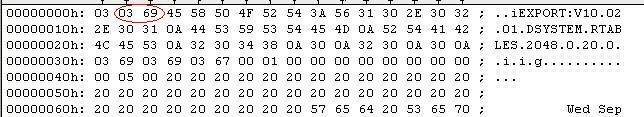
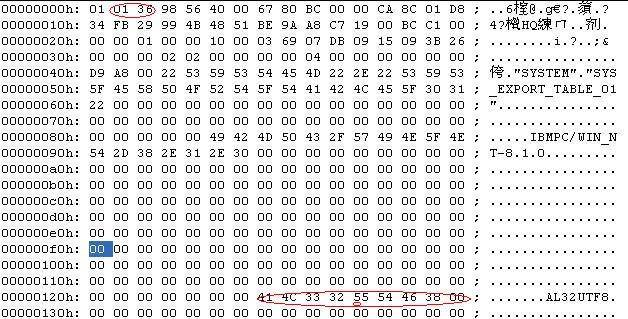
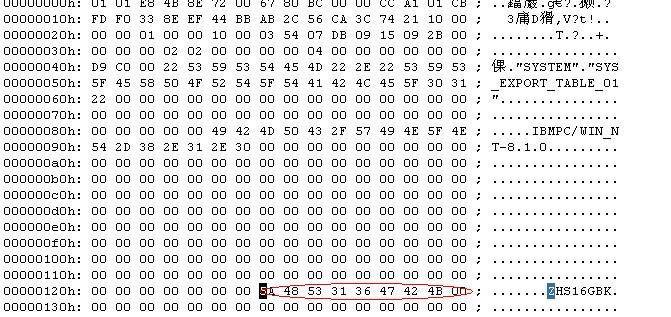
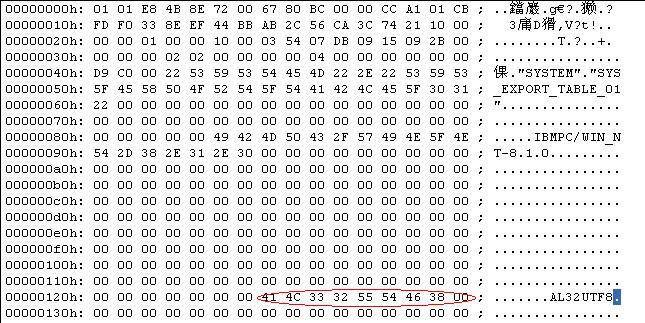
发表回复